My vCenter Server is now running. I'll configure some vCenter Server and PSC settings, then start adding ESXi hosts.
Configure vCenter Server Administrators and Windows Session Authentication
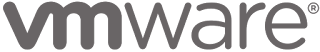 In order to be able to grant Active Directory users permission to access vCenter Server, we first have to add Active Directory domain as an identity source. From the Control Center machine, open a new web browser window/tab and head to the PSC Web Interface https://psc1.domain.com/psc. Click Appliance Settings, then click Manage. Click the Join button and enter the domain info and the appropriate credentials. Reboot the PSC appliance after clicking OK to complete the domain join process. Wait till the PSC finish rebooting, and all services are up.
In order to be able to grant Active Directory users permission to access vCenter Server, we first have to add Active Directory domain as an identity source. From the Control Center machine, open a new web browser window/tab and head to the PSC Web Interface https://psc1.domain.com/psc. Click Appliance Settings, then click Manage. Click the Join button and enter the domain info and the appropriate credentials. Reboot the PSC appliance after clicking OK to complete the domain join process. Wait till the PSC finish rebooting, and all services are up.
Next go to https://vc1.domain.com/. If it is version 6.5, the HTML5 option will be available, however, I don't recommend using it yet, since it still lacks many features. Open the Flash-based vSphere Web Client, and log in using the default SSO user. Go to Hosts and Clusters, click on vc1.domain.com. Choose the Manage tab, then Settings, and under Advanced Settings, click the Edit button. Look for vpxd.certmgmt.certs.minutesBefore and change to 10 then click OK. (KB article).
Go to Home then Administration. Under Single Sign-On, click Configuration. Under Policies, click Edit and change the password's Maximum Lifetime to zero to disable password expiration (never do this in a production environment). Move to Identity Source tab, and click the green plus sign. Select Active Directory (Integrated Windows Authentication) and click Next. The Domain name field should be automatically populated.
Under Single Sign-On, click Users and Groups, click on Groups, and click Administrators, click the Add Member icon, and add Domain Admins group. Repeat the steps to add Domain Admins to SystemConfiguration.Administrators as well.
Create vSphere Cluster and Add Hosts
It must have been more than 10 minutes since we set vpxd.certmgmt.certs.minutesBefore advanced option. Now is the time to create a new Datacenter, a new Cluster, and add the hosts using their FQDN. The steps are straightforward, nothing tricky here, as long as you don't enable DRS or HA features, since this is a lab environment.
Next up, I'll configure Distributed Switch, and create the appropriate Distributed Port Groups, and other VMware products.
No comments:
Post a Comment